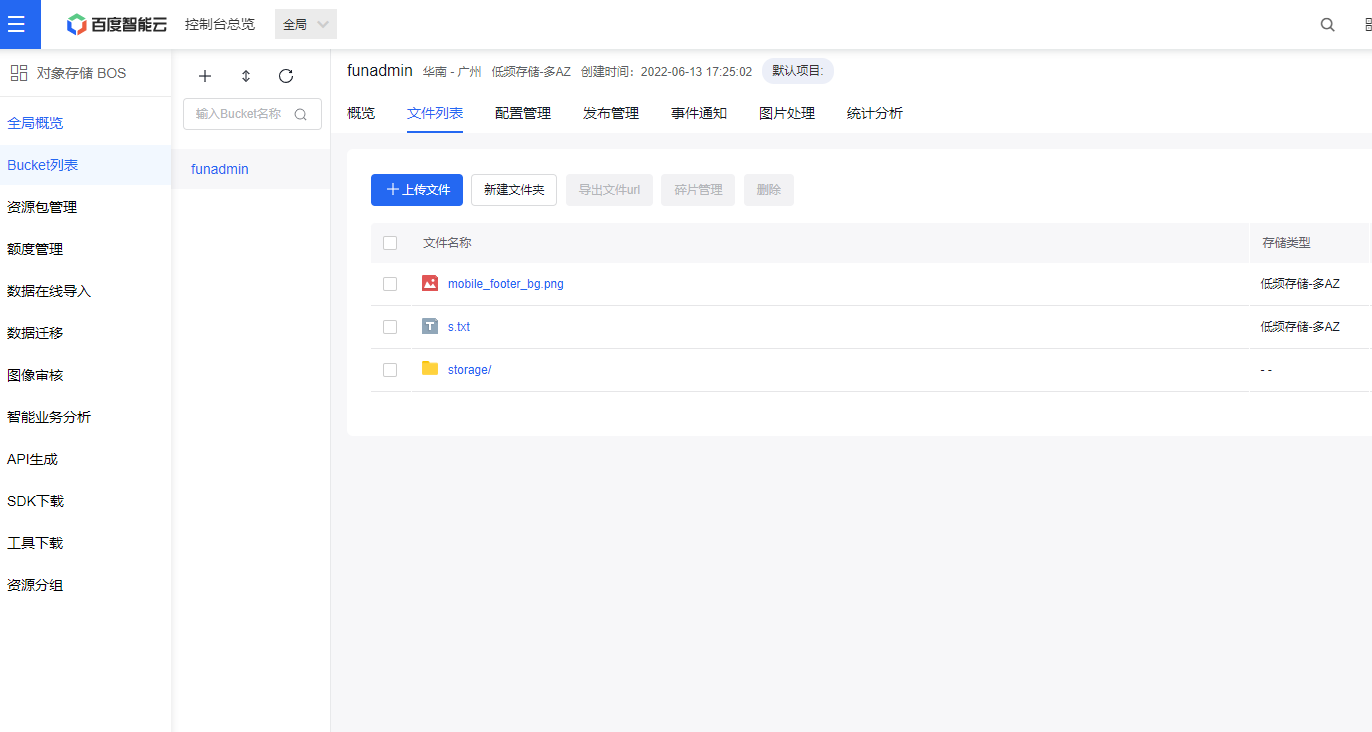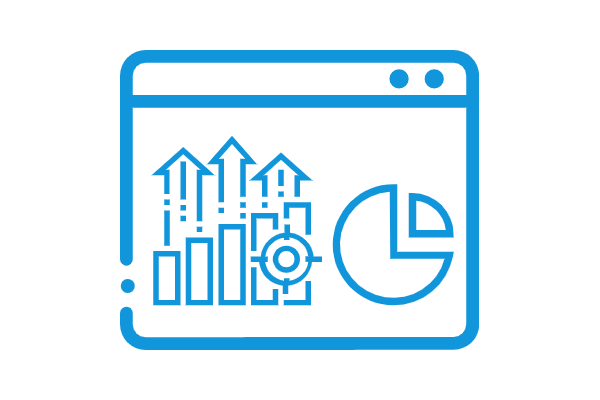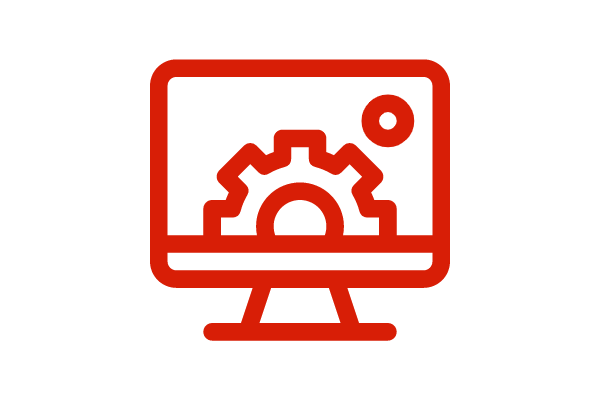演示地址
插件介绍
<h2 style="font-weight: 400; margin: 0px; padding: 0px; -webkit-tap-highlight-color: rgba(0, 0, 0, 0); color: rgb(102, 102, 102); font-family: "Helvetica Neue", Helvetica, "PingFang SC", Tahoma, Arial, sans-serif; white-space: normal; background-color: rgb(255, 255, 255);">注意:此版本不支持8.0+</h2><p><br/></p><h2 style="font-weight: 400; margin: 0px; padding: 0px; -webkit-tap-highlight-color: rgba(0, 0, 0, 0); color: rgb(102, 102, 102); font-family: "Helvetica Neue", Helvetica, "PingFang SC", Tahoma, Arial, sans-serif; white-space: normal; background-color: rgb(255, 255, 255);">功能介绍</h2><p style="margin-top: 0px; margin-bottom: 0px; padding: 0px; -webkit-tap-highlight-color: rgba(0, 0, 0, 0); color: rgb(102, 102, 102); font-family: "Helvetica Neue", Helvetica, "PingFang SC", Tahoma, Arial, sans-serif; font-size: 14px; white-space: normal; background-color: rgb(255, 255, 255);"><span style="font-size: 16px;">百度云BOS是国内优秀的第三方云存储提供商,通过此插件可以将资源部署(中转)到<span style="color: rgb(102, 102, 102); font-family: "Helvetica Neue", Helvetica, "PingFang SC", Tahoma, Arial, sans-serif; background-color: rgb(255, 255, 255);">百度云BOS</span>。</span></p><p style="margin-top: 0px; margin-bottom: 0px; padding: 0px; -webkit-tap-highlight-color: rgba(0, 0, 0, 0); color: rgb(102, 102, 102); font-family: "Helvetica Neue", Helvetica, "PingFang SC", Tahoma, Arial, sans-serif; font-size: 14px; white-space: normal; background-color: rgb(255, 255, 255);"><span style="font-size: 16px;"><br/></span></p><h2 style="font-weight: 400; margin: 0px; padding: 0px; -webkit-tap-highlight-color: rgba(0, 0, 0, 0); color: rgb(102, 102, 102); font-family: "Helvetica Neue", Helvetica, "PingFang SC", Tahoma, Arial, sans-serif; white-space: normal; background-color: rgb(255, 255, 255);">准备工作</h2><p style="margin-top: 0px; margin-bottom: 0px; padding: 0px; -webkit-tap-highlight-color: rgba(0, 0, 0, 0); color: rgb(102, 102, 102); font-family: "Helvetica Neue", Helvetica, "PingFang SC", Tahoma, Arial, sans-serif; font-size: 14px; white-space: normal; background-color: rgb(255, 255, 255);"><span style="font-size: 16px;">在使用<span style="color: rgb(102, 102, 102); font-family: "Helvetica Neue", Helvetica, "PingFang SC", Tahoma, Arial, sans-serif; background-color: rgb(255, 255, 255);">百度云BOS</span>之前请先到<span style="color: rgb(102, 102, 102); font-family: "Helvetica Neue", Helvetica, "PingFang SC", Tahoma, Arial, sans-serif; background-color: rgb(255, 255, 255);">百度云</span>添加BOS<a href="https://www.aliyun.com/product/oss?source=5176.11533457&userCode=qi2xtv3k" target="_blank" style="color: rgb(51, 51, 51); text-decoration-line: none;">服务</a>,然后创建一个空间并获取到<a href="https://oss.console.aliyun.com/bucket" target="_blank" style="color: rgb(51, 51, 51); text-decoration-line: none;">Bucket</a>和EndPoint链接地址,然后在RAM访问控制中设置用户组并给组设置权限,最后在用户中添加用户并设置AccessKey ID和Access Key Secret。</span></p><p style="margin-top: 0px; margin-bottom: 0px; padding: 0px; -webkit-tap-highlight-color: rgba(0, 0, 0, 0); color: rgb(102, 102, 102); font-family: "Helvetica Neue", Helvetica, "PingFang SC", Tahoma, Arial, sans-serif; font-size: 14px; white-space: normal; background-color: rgb(255, 255, 255);"><span style="font-size: 16px;"><br/></span></p><h2 style="font-weight: 400; margin: 0px; padding: 0px; -webkit-tap-highlight-color: rgba(0, 0, 0, 0); color: rgb(102, 102, 102); font-family: "Helvetica Neue", Helvetica, "PingFang SC", Tahoma, Arial, sans-serif; white-space: normal; background-color: rgb(255, 255, 255);">如何安装</h2><p style="margin-top: 0px; margin-bottom: 0px; padding: 0px; -webkit-tap-highlight-color: rgba(0, 0, 0, 0); color: rgb(102, 102, 102); font-family: "Helvetica Neue", Helvetica, "PingFang SC", Tahoma, Arial, sans-serif; font-size: 14px; white-space: normal; background-color: rgb(255, 255, 255);"><span style="font-size: 16px;">1、下载安装包解压后放到addons目录</span></p><p style="margin-top: 0px; margin-bottom: 0px; padding: 0px; -webkit-tap-highlight-color: rgba(0, 0, 0, 0); color: rgb(102, 102, 102); font-family: "Helvetica Neue", Helvetica, "PingFang SC", Tahoma, Arial, sans-serif; font-size: 14px; white-space: normal; background-color: rgb(255, 255, 255);"><br/><span style="font-size: 16px;">2、后台插件管理中进行安装并修改配置信息</span></p><p style="margin-top: 0px; margin-bottom: 0px; padding: 0px; -webkit-tap-highlight-color: rgba(0, 0, 0, 0); color: rgb(102, 102, 102); font-family: "Helvetica Neue", Helvetica, "PingFang SC", Tahoma, Arial, sans-serif; font-size: 14px; white-space: normal; background-color: rgb(255, 255, 255);"><span style="font-size: 16px;"><br/></span></p><h2 style="font-weight: 400; margin: 0px; padding: 0px; -webkit-tap-highlight-color: rgba(0, 0, 0, 0); color: rgb(102, 102, 102); font-family: "Helvetica Neue", Helvetica, "PingFang SC", Tahoma, Arial, sans-serif; white-space: normal; background-color: rgb(255, 255, 255);">注意事项</h2><p style="margin-top: 0px; margin-bottom: 0px; padding: 0px; -webkit-tap-highlight-color: rgba(0, 0, 0, 0); color: rgb(102, 102, 102); font-family: "Helvetica Neue", Helvetica, "PingFang SC", Tahoma, Arial, sans-serif; font-size: 14px; white-space: normal; background-color: rgb(255, 255, 255);"><span style="font-size: 16px;">1、配置提示权限不足请修改addons目录可写权限</span></p><p style="margin-top: 0px; margin-bottom: 0px; padding: 0px; -webkit-tap-highlight-color: rgba(0, 0, 0, 0); color: rgb(102, 102, 102); font-family: "Helvetica Neue", Helvetica, "PingFang SC", Tahoma, Arial, sans-serif; font-size: 14px; white-space: normal; background-color: rgb(255, 255, 255);"><span style="font-size: 16px;"><br/>2、安装后系统设置中上传驱动会增加自动修改上传驱动为bos</span></p><p style="margin-top: 0px; margin-bottom: 0px; padding: 0px; -webkit-tap-highlight-color: rgba(0, 0, 0, 0); color: rgb(102, 102, 102); font-family: "Helvetica Neue", Helvetica, "PingFang SC", Tahoma, Arial, sans-serif; font-size: 14px; white-space: normal; background-color: rgb(255, 255, 255);"><span style="font-size: 16px;"><br/>3、低版本需替换后台的上传文件,替换时注意进行备份,<a href="https://gitee.com/ruoshuiyx/tp6/blob/master/app/admin/controller/Upload.php" target="_blank" style="color: rgb(51, 51, 51); text-decoration-line: none;">点击</a>查看</span></p><p><br/></p>
历史版本
-
V2.0版本 依赖版本: v3.0.0 2022-09-26
适配3,0版本
-
V1.0版本 依赖版本: v2.5.0 2022-06-14
首次发布
- 高级授权新
- 普通授权hot
授权价格: 39.90
提供无加密源代码
永久免费升级
社区技术支持
可用于学习自营网站或应用
可用于为客户定制开发项目
可去除代码头部版权注释
购买后即永久免费
禁止转售或转移插件源码
授权价格: 19.90
提供无加密源代码
一年内免费升级
社区技术支持
可用于学习或自营网站或应用
可为客户定制开发
版权为FunAdmin所有
禁止修改和去除代码版权注释
禁止转售或转移插件源码
插件信息
插件标识:bos
插件名称:百度云BOS云存储组件
最新版本:2.0
发布日期:2022-09-26
下载次数:3
依赖版本:>=3.0.0
赞助FunAdmin

支持一下吧
加入我们