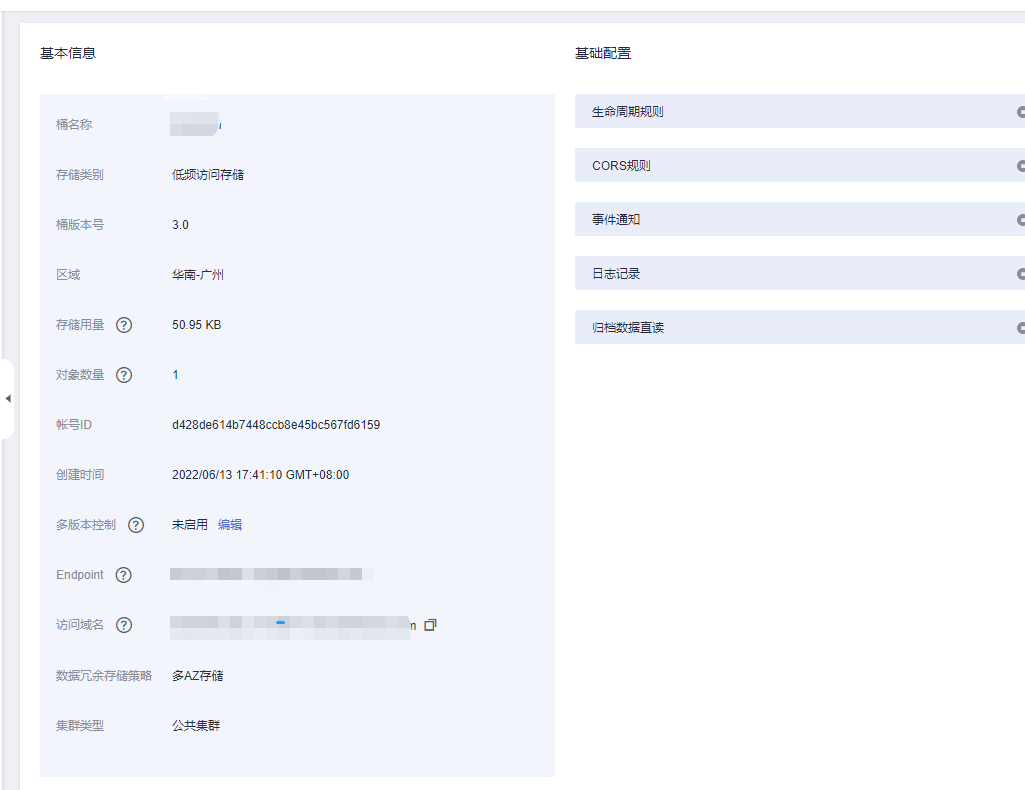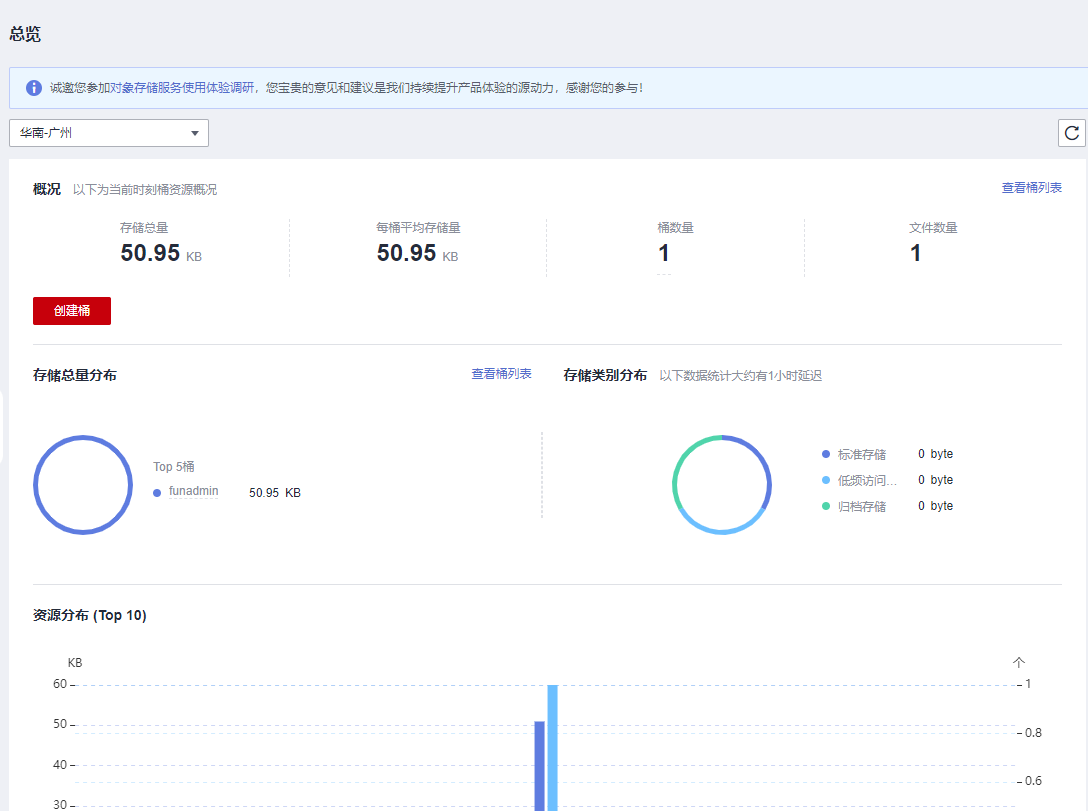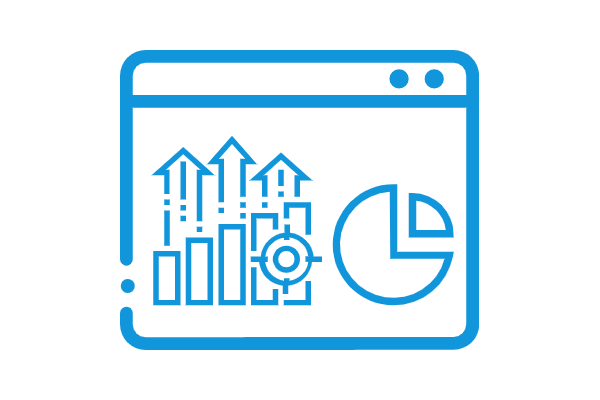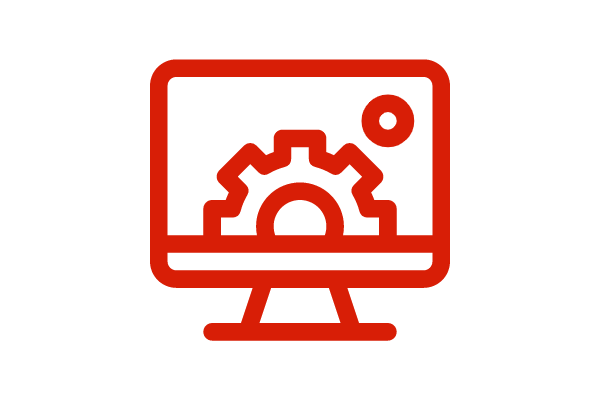演示地址
插件介绍
<ul class=" list-paddingleft-2" style="list-style-type: square;"><li><p style="box-sizing: border-box; margin-top: 0px; margin-bottom: 11px;">支持的功能</p></li></ul><p style="box-sizing: border-box; margin-top: 0px; margin-bottom: 11px; color: rgb(103, 114, 130); font-family: -apple-system, system-ui, BlinkMacSystemFont, "Segoe UI", Roboto, "Helvetica Neue", Arial, "PingFang SC", "Hiragino Sans GB", "Microsoft YaHei", sans-serif; white-space: normal; background-color: rgb(255, 255, 255);"> * bucket(桶)策略支持公有读和私有读:即私有桶、公共桶和公共读写桶。</p><p style="box-sizing: border-box; margin-top: 0px; margin-bottom: 11px; color: rgb(103, 114, 130); font-family: -apple-system, system-ui, BlinkMacSystemFont, "Segoe UI", Roboto, "Helvetica Neue", Arial, "PingFang SC", "Hiragino Sans GB", "Microsoft YaHei", sans-serif; white-space: normal; background-color: rgb(255, 255, 255);"> * 兼容官方存储接口:集成华为云官网SDK(最新SDK)。</p><p style="box-sizing: border-box; margin-top: 0px; margin-bottom: 11px; color: rgb(103, 114, 130); font-family: -apple-system, system-ui, BlinkMacSystemFont, "Segoe UI", Roboto, "Helvetica Neue", Arial, "PingFang SC", "Hiragino Sans GB", "Microsoft YaHei", sans-serif; white-space: normal; background-color: rgb(255, 255, 255);"> * 支持使用URL授权访问:包括文件上传和下载。注:该方式不支持图片处理和自定义域名。</p><p style="box-sizing: border-box; margin-top: 0px; margin-bottom: 11px; color: rgb(103, 114, 130); font-family: -apple-system, system-ui, BlinkMacSystemFont, "Segoe UI", Roboto, "Helvetica Neue", Arial, "PingFang SC", "Hiragino Sans GB", "Microsoft YaHei", sans-serif; white-space: normal; background-color: rgb(255, 255, 255);"> * 支持桶版本号为3.0及以上。只有桶版本号为3.0的桶支持图片处理、自定义域名(HTTP)等功能。</p><p style="box-sizing: border-box; margin-top: 0px; margin-bottom: 11px; color: rgb(103, 114, 130); font-family: -apple-system, system-ui, BlinkMacSystemFont, "Segoe UI", Roboto, "Helvetica Neue", Arial, "PingFang SC", "Hiragino Sans GB", "Microsoft YaHei", sans-serif; white-space: normal; background-color: rgb(255, 255, 255);"> * 支持华为云OBS原生图片处理,配置图片处理样式即可,允许预览图片和原始图片样式分开配置。注:URL授权模式不可用。</p><p style="box-sizing: border-box; margin-top: 0px; margin-bottom: 11px; color: rgb(103, 114, 130); font-family: -apple-system, system-ui, BlinkMacSystemFont, "Segoe UI", Roboto, "Helvetica Neue", Arial, "PingFang SC", "Hiragino Sans GB", "Microsoft YaHei", sans-serif; white-space: normal; background-color: rgb(255, 255, 255);"> * 支持自定义域名:用户在华为云配置的自定义域名,目前华为云自定义域名只能使用HTTP协议访问。填写在插件配置的访问域名栏中。注:URL授权模式不可用。</p><p style="box-sizing: border-box; margin-top: 0px; margin-bottom: 11px; color: rgb(103, 114, 130); font-family: -apple-system, system-ui, BlinkMacSystemFont, "Segoe UI", Roboto, "Helvetica Neue", Arial, "PingFang SC", "Hiragino Sans GB", "Microsoft YaHei", sans-serif; white-space: normal; background-color: rgb(255, 255, 255);"><br/></p><ul class=" list-paddingleft-2" style="list-style-type: square;"><li><p style="box-sizing: border-box; margin-top: 0px; margin-bottom: 11px;">使用建议</p></li></ul><p style="box-sizing: border-box; margin-top: 0px; margin-bottom: 11px; color: rgb(103, 114, 130); font-family: -apple-system, system-ui, BlinkMacSystemFont, "Segoe UI", Roboto, "Helvetica Neue", Arial, "PingFang SC", "Hiragino Sans GB", "Microsoft YaHei", sans-serif; white-space: normal; background-color: rgb(255, 255, 255);"> * 建议配置华为云OBS的防盗链规则,配置本站域名为白名单。</p><p style="box-sizing: border-box; margin-top: 0px; margin-bottom: 11px; color: rgb(103, 114, 130); font-family: -apple-system, system-ui, BlinkMacSystemFont, "Segoe UI", Roboto, "Helvetica Neue", Arial, "PingFang SC", "Hiragino Sans GB", "Microsoft YaHei", sans-serif; white-space: normal; background-color: rgb(255, 255, 255);"> * 建议桶策略设置为公共桶,桶版本号为3.0及以上。支持更多的华为云OBS原生功能。</p><p><img src="https://funcdn.funadmin.com/storage/upload/20220616/430df99c184431a0a0b982e09bc2563a.jpg" title="" alt=""/></p>
历史版本
-
V2.0版本 依赖版本: v3.0.0 2022-09-26
适配3.0
-
V1.0版本 依赖版本: v2.5.0 2022-06-16
首次发布
- 高级授权新
- 普通授权hot
授权价格: 39.90
提供无加密源代码
永久免费升级
社区技术支持
可用于学习自营网站或应用
可用于为客户定制开发项目
可去除代码头部版权注释
购买后即永久免费
禁止转售或转移插件源码
授权价格: 19.90
提供无加密源代码
一年内免费升级
社区技术支持
可用于学习或自营网站或应用
可为客户定制开发
版权为FunAdmin所有
禁止修改和去除代码版权注释
禁止转售或转移插件源码
插件信息
插件标识:obs
插件名称:华为云对象存储OBS插件
最新版本:2.0
发布日期:2022-09-26
下载次数:5
依赖版本:>=3.0.0
赞助FunAdmin

支持一下吧
加入我们